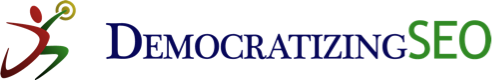What is CMS optimisation? What does it mean?
When we think of SEO, we tend to think of aspects on a website we can improve in order to get more visibility in organic search.
What are not commonly considered are aspects of a CMS that can be improved to better SEO performance.
What do I mean by this?
Well, let’s walk through a scenario.
A website crawl is carried out. This is done to identify the areas of the website that requires improvement, that needs to be optimised.
Let’s focus on one area – let’s say breadcrumbs.
We see we have broken URLs, 10s of them. We identify that they are caused by the site’s breadcrumbs.
On a spreadsheet, we list all the pages that have a broken URL, which all comes from the breadcrumbs.
So, we have a spreadsheet. In it, we have 4 columns.
The first column has the source pages – the pages that have the broken URLs.
The second column has the anchor text of the broken URLs.
The third has the location of the broken URLs, and they all say ‘breadcrumbs’.
The fourth column has the recommendation. In this case, it is to create pages for these URLs, which are currently resolving to a 404.
Is this a solution?
You may say, ‘Yes, Austine. It is!’
OK
Is this the best solution? And does it get to the root of the problem?
What I’m aiming to get at is the why of the problem.
The reason why a problem exists isn’t often considered when an SEO recommendation is made because SEO (and in this case, Dev) are not in communication. Direct communication.
In a case like this, the breadcrumbs may have a logic that’s attached to the URL structure.
i.e. the breadcrumbs follows the URL directories.
So, if you have a URL directory path that is not actually a page, and the breadcrumbs follows it, that directory path will be shown in the breadcrumbs trail, and as the directory is not actually a page, it returns a 404.
Let’s use an example to illustrate.
A new page is created on a site. The page is about Personal Banking.
The URL for the page is created as site.com/online-banking/personal-banking.
The directory path /online-banking/ does not have a page.
As the breadcrumbs logic follows the URL directory, on the Personal Banking page, the breadcrumbs will show Online Banking as the previous page.
However, as Online Banking is just a directory path, and not an actual page, this creates a 404 page.
In a tech audit, SEO will identify such an issue and recommend a change – create a page for Online Banking.
However, is this the best solution for this issue?
On this site, what if there are a handful of broken URLs coming from the breadcrumbs, which are all unique URLs? What if there are 10s of unique URLs? Or 100s? Should 100s of unique pages be created as a solution to this issue?
Or is it the logic to the CMS that needs to be addressed?
This is the purpose of CMS optimisation.
It is optimising the website by improving the logic in the CMS used to operate the website.
The logic to a website is usually unknown to SEO. Who knows the logic? The Dev team!
In your organisation, do you have your SEO and Dev team communicating directly?
You see, a lot of the times, the SEO recommendations are a fix, a workaround that ends up not getting to the route of the issue because SEO are unaware of the intricacies to the build of the website.
If they were, the recommendations may be different.
How many times have you received SEO recommendations only to be advised by Dev that some recs cannot be executed?
The way your CMS works needs to be understood.
This understanding may lead to it being optimised.
Simply fixing SEO issues without fixing the CMS is a temporary solution, a workaround, even
The technical issues identified are certain to come up again.
With the example of the breadcrumbs, what happens if a different person set about to create a new page?
What if you have a team of 5 set to create new pages on the site, using a CMS that has a logic that has been created without SEO considerations?
Do you see why CMS optimisation is important?
It’s all well using something like WordPress, or Drupal, which has a framework that supports SEO, and is updated frequently.
However, what if your website uses a CMS that was customised for your business?
Was SEO considered when the CMS was created?
Or better yet, when last was the CMS upgraded?
Was SEO considered as part of that upgrade?
For many businesses, the cost of optimising the CMS so SEO recommendations can be implemented is rarely a topic.
It typically takes an event of some sorts to get the business’s attention on why CMS optimisation is important.
It’s important because it lifts major barriers that need to be removed if organic search traffic is to be improved.
A requirement of SEO is to have it implemented. You want to have it operating at its full potential.
When SEO cannot be implemented because of the state of the CMS, the CMS must be optimised.
Simply having workarounds will leave the channel in a constant state of firefighting.
I can assure you this –
CMS restrictions are obstacles all businesses face when it comes to ensuring their website is profitable.
And, without a shadow of a doubt, just like you, your competitors are faced with SEO blockages caused by their CMS.
And just like you, they’re faced with the need to improve it.
When they invest to improve their system, and you do not, they have a competitive advantage over your business.
When your competitors are able to optimise their CMS, they’re able to lift the barriers that impact SEO.
When they do this, they’re able to execute their SEO strategy and give their websites more search visibility, increasing their site traffic and as a result, their revenue from organic search.
This is why I often say that SEO is far beyond keywords, rankings and links.
It’s a beautifully unique marketing channel that requires it to have a touchpoint with all departments that have an impact on the website.
So, you see, simply having technical SEO recommendations from an agency, is not the end goal.
It’s actually towards the starting point of a never-ending journey of improvement.
This is, afterall, what SEO is about – improvement!
A necessary step in this journey is to have SEO and Dev working closely together. Continuously.
A project to optimise the CMS can help rankings, and also inter-departmental relationships.
Now, in the months to come, I’m aiming to have an entire series of SEO working with other departments.
For now, let me touch on the reality of having SEO recommendations implemented.
The Reality of Implementing SEO Recommendations
Not so long ago, I consulted onsite for an international client.
This client had hreflang issues they wanted resolved.
Now, on their site, their hreflangs were a mess. It was in the header of some pages, in the XML sitemap for other pages. I could tell it had been implemented on a very ad-hoc basis.
I could envision what caused their hreflangs issues!
The business had a habit of implementing SEO recommendations without understanding the ‘why’.
This is how I envisioned their hreflang issues arose.
The business wanted to improve their SEO.
They hired an agency to have a tech audit carried out. This was completed and presented back to them.
The recommendations were sent to the Dev department.
From the recs, a line item was created and assigned to a Dev person as a task.
This Dev person saw the task and took to action it.
He had a look at the CMS and saw there wasn’t a functionality to have the hreflangs on the site.
He had another look at his ticket and realised it’s to add hreflangs to important pages, which are listed on a spreadsheet.
He then concludes, ‘the quickest way to action the ticket is to manually create the hreflangs in the XML sitemap, and then republish the XML sitemap’.
For the pages that aren’t in the sitemap, ‘I’ll just hardcode the hreflangs into the header of each page. It’ll be fine’.
He carried this out across all markets.
So, the site has hreflangs implemented, some in the XML, some in the header, some in both (for some reason), and the task is marked as complete. To him, this is simply a ticket that has been actioned.
Some time goes by and the Content team publishes many more pages, none of which include hreflangs because the functionality in the CMS is still not existent.
Do you see the many holes in this approach? From the very beginning of receiving the tech audit?
I envisioned that the business developed these hreflang issues in this sort of way.
I set about with a different approach.
The core of the hreflang issues were due to the CMS not having the functionality to create the tags, and also both Dev and Content teams not knowing why the tags are important for the business.
These were the two barriers that were underlying to the hreflang issues.
Painting this picture to the business was the key to solving this problem.
When this story became clear to the Dev team, Content team and Marketing team, getting the buy-in from all 3 departments was actually very simple.
Understanding the limitations of the CMS from the Content team’s POV and the Dev team’s POV was exactly what allowed us to form a project to improve the CMS.
In this case, for the objective of having the hreflangs fixed.
You see, simply having a spreadsheet and a PowerPoint deck (or PDF) of the things to fix was not the solution.
The functionality of the CMS required optimisation.
The process in publishing pages required optimisation.
The communication with the different teams required optimisation.
When all 3 teams saw the big picture, we agreed to make it a project to create a hreflang functionality in the CMS.
This allowed us to clean-up the existing hreflangs –
streamline the creation of new ones –
and incorporate the addition of the tags in the Content team’s publication process for future page creation.
This is why CMS optimisation is necessary. It improves the site’s logic, and is an integral part of technical SEO.